It's been over two years since I first posted news entitled "
SourceCoder 3 Nears Completion", but today, I'm proud to say that SourceCoder 3 actually is nearing completion. Unless you looked closely at the version number at the bottom-right of SourceCoder 3's main menu, I bet you might not have realized that SourceCoder 3 was technically still in beta, but I'm happy to say that in preparation for T^3 2016 and as various planned features come together, it has reached Release Candidate status. The biggest brand-new feature is in-browser compiling of ez80 C programs for the TI-84 Plus CE, but myriad other tweaks, adjustments, fixes, and updates have been added to SourceCoder 3 in the past two years.
If you've hung around Cemetech long enough, you probably know what
SourceCoder 3, but if not, it's a universal in-browser IDE for graphing calculator programmers. It can help you write BASIC, Assembly, and C programs for TI-83 Plus and TI-84 Plus graphing calculators, edit and export lists, numbers, matrices, pictures, AppVars, and more, and even edit Casio fx-9860 and Prizm programs and images. With the integrated
jsTIfied emulator, you can test programs right in your browser, take screenshots, and never need to use an offline calculator or offline emulators. In fact, SourceCoder and jsTIfied even work on smartphone and tablets (including the iPad), meaning that students in schools that issue Chromebooks or iPads can still use it.
I'll save the exhaustive list of features for the inevitable SourceCoder 3.0 announcement; for now, here are the highlights of what has been added to SourceCoder in the past two years:
- TI-84 Plus CE C Support: Thanks to help from Cemetech administrators Tari and elfprince13, as well as excellent tools and libraries developed by the inimitable Cemetech moderator MateoConLechuga, you can now write, compile, and export C programs for the TI-84 Plus C right in your browser. With TI-84 Plus CE support planned for jsTIfied, you'll even be able to test C programs in an in-browser TI-84 Plus CE.
- Overhauled Interface: Awkward dropdown menus and huge icon-filled buttons are a thing of the past. SourceCoder 3's editor now shows all of the files in a project as tabs, and contains a sleeker interface above the editor. Layout is now almost purely done in CSS (rather than the older Javascript layout engine), and is designed to flow better on devices with smaller screens.
- Indentation: TI-BASIC and C programs are automatically indented as you type to make it clearer where your loops, conditionals, and functions start and end. In addition, indentation is automatically added to programs that you upload. As with many other features, you can turn indentation on and off from the Settings tab of the main menu, and you can choose how many tabs or spaces to use to indent your code.
- z80 ASM and ez80 ASM Support: Thanks in great part to Tari's emscriptening of SPASM-ng, you can write, assemble, and test z80 and ez80 ASM programs directly in SourceCoder 3. Projects can also contain multiple assembly programs and includes that are assembled together.
- Casio fx-9860 and Prizm Images: SourceCoder 3 can import and export Casio calculator images, which required reverse-engineering and documenting the format.
Have you found SourceCoder 3 useful? Let me know! Have you encountered bugs while using it lately? I definitely need to know that too. Finally, although I'm anticipating adding only one additional planned feature for SourceCoder 3.0, feature requests are always welcome.
Launch Tool SourceCoder 3 Online TI-BASIC, ASM, and C Editor and IDE
SourceCoder 3 Online TI-BASIC, ASM, and C Editor and IDE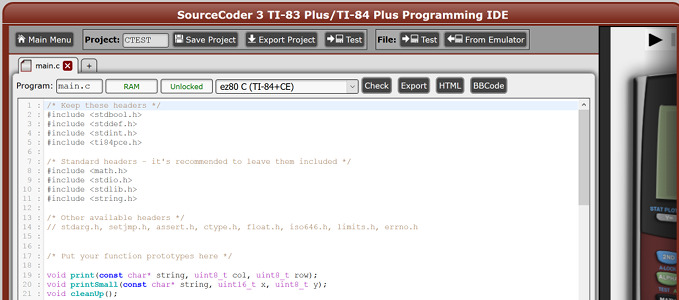
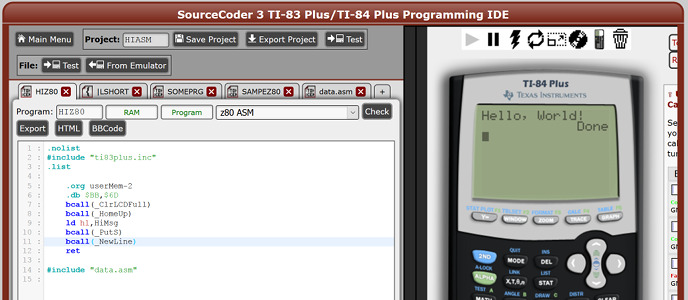
EDIT (DJ): Fixed a broken image URL

















