Hello walruses and walruses,
I'm here to ask for some advice. I'm in the last year of high school (French education system bullc) and I'll soon pass the exams for the "Bac", i.e. French equivalent for High School Diploma in the USA. Before I get to CPGE (also French thing, here you can either go to college or CPGE, the latter being the "premium" option for good students), I should get a brand new PC, and I need some tips for one that will suit my uses (is that even English ?). Anyway, here are my requirements :
That's it I hope you'll have good examples of laptops which would fit my conditions
I hope you'll have good examples of laptops which would fit my conditions 
STV
I'm here to ask for some advice. I'm in the last year of high school (French education system bullc) and I'll soon pass the exams for the "Bac", i.e. French equivalent for High School Diploma in the USA. Before I get to CPGE (also French thing, here you can either go to college or CPGE, the latter being the "premium" option for good students), I should get a brand new PC, and I need some tips for one that will suit my uses (is that even English ?). Anyway, here are my requirements :
- 15-17 inches laptop
- No Pentium/Atom/i3 bullc, I already know this will NOT be powerful enough.
- Programming in Python on it (best joke ever)
- Run Android emulators at full speed (Andy, Memu, Remix OS Player)
- Do a lot of retro gaming on it, such as running DeSmuME at 5x internal resolution
- Windows 10 (no, really)
- Run Linux VMs on it without cing up the computer's speed
- Enough RAM (8 GB is cool, 16 GB would be perfect)
- I do not want to play PC video game things (Halo, Overwatch, i.e. things which play on XB1/PS4)
- Run Dolphin 5 emulator at max settings and full speed. For who who don't know, that's a GC/Wii emulator. You may think I don't need a powerful PC for this, but... Just read this from their website:
[spoiler]Which CPU should I use?
Dolphin is a dual core application that relies upon IPC (Instructions Per Clock) for performance. Additional cores will not make Dolphin go any faster, though an "extra" core that Dolphin isn't using may help slightly by keeping background tasks from using the same cores as Dolphin.
Intel: Newer Core i5 and i7 processors such as the i5-4670K and i5-3570K are extremely fast and very affordable considering their relative power. The K series allows for overclocking, which can further improve the performance of those CPUs. Core i7 variants yield almost no benefit in IPC over the i5s they are based on, so save the cash if you're building a Dolphin machine. For laptops, you can rely on the i7-4700MQ and i7-4930MX for the absolute best performance. Most games will run very well on any of those processors.
Which GPU do I need?
Compared to processors, choosing a GPU for Dolphin is a fairly simple task. The more powerful the graphics card, the more pixels and enhancements you can throw at it before you'll see slowdown. However, the biggest thing to watch for is making sure the GPU supports DirectX11.1 and OpenGL 4.4. Dolphin emulates a console that functions very differently from a traditional PC, and uses the latest D3D and OGL features to reduce overhead. If you do not have those extensions, performance will suffer.
NVIDIA: Due to the importance of the OpenGL Extension "Buffer Storage" no NVIDIA GPU before the Geforce 4xx series can be recommended. Despite being a bit old, the Geforce GTX 460 will handle almost any game you throw at it in HD resolutions. Older NVIDIA GPUs will still be able to run the games fine, especially within the D3D backend and in OpenGL with older builds still using the "Vertex Streaming Hack."
[/spoiler] - Not too expensive (I mean, the max price would be €1500, so currently $1671, £1334 or
CAD∞CAD 2240
That's it
 I hope you'll have good examples of laptops which would fit my conditions
I hope you'll have good examples of laptops which would fit my conditions 
STV



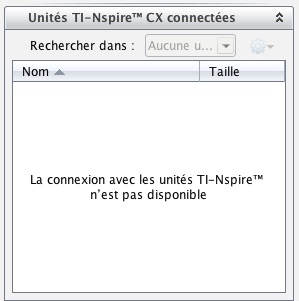








 combo)
combo)

