Sprites now updated to version 3.3 
(downloadable here : https://tiplanet.org/forum/archives_voir.php?id=539203 )
Hope this version will get rid off the bug you met, DJ Omnimaga

(downloadable here : https://tiplanet.org/forum/archives_voir.php?id=539203 )
Hope this version will get rid off the bug you met, DJ Omnimaga




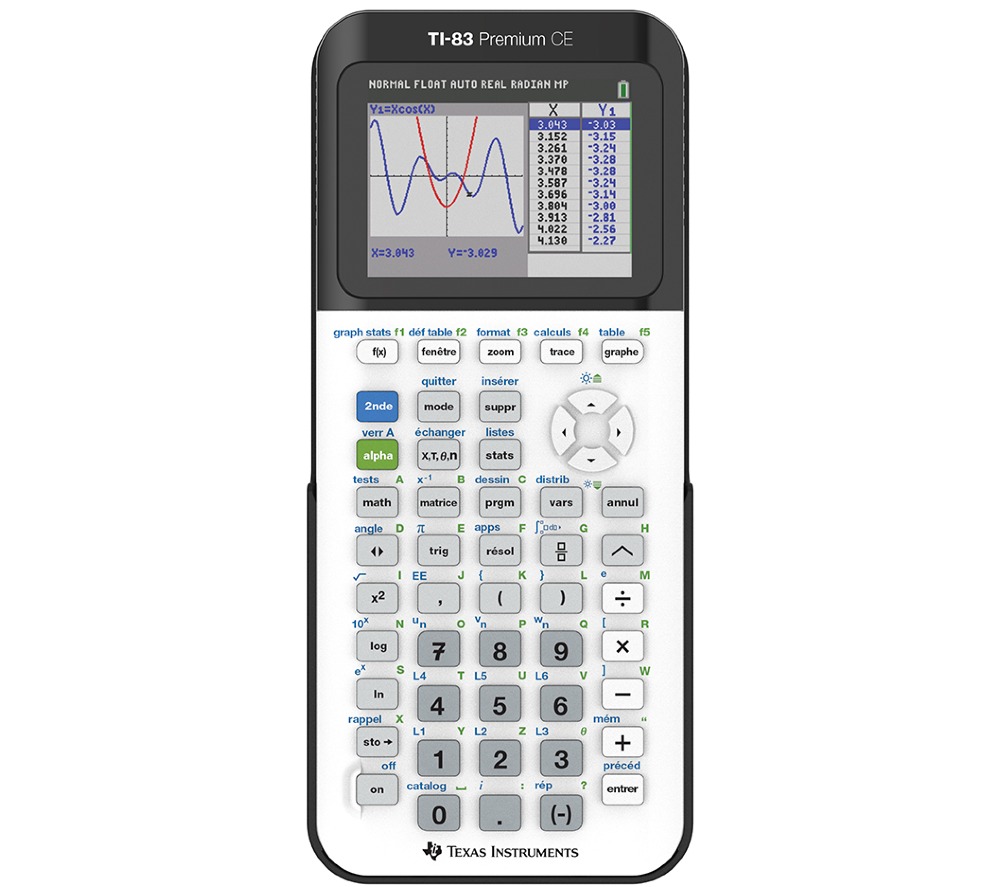

 ...annoying bug !..I'm going back to the source
...annoying bug !..I'm going back to the source 






